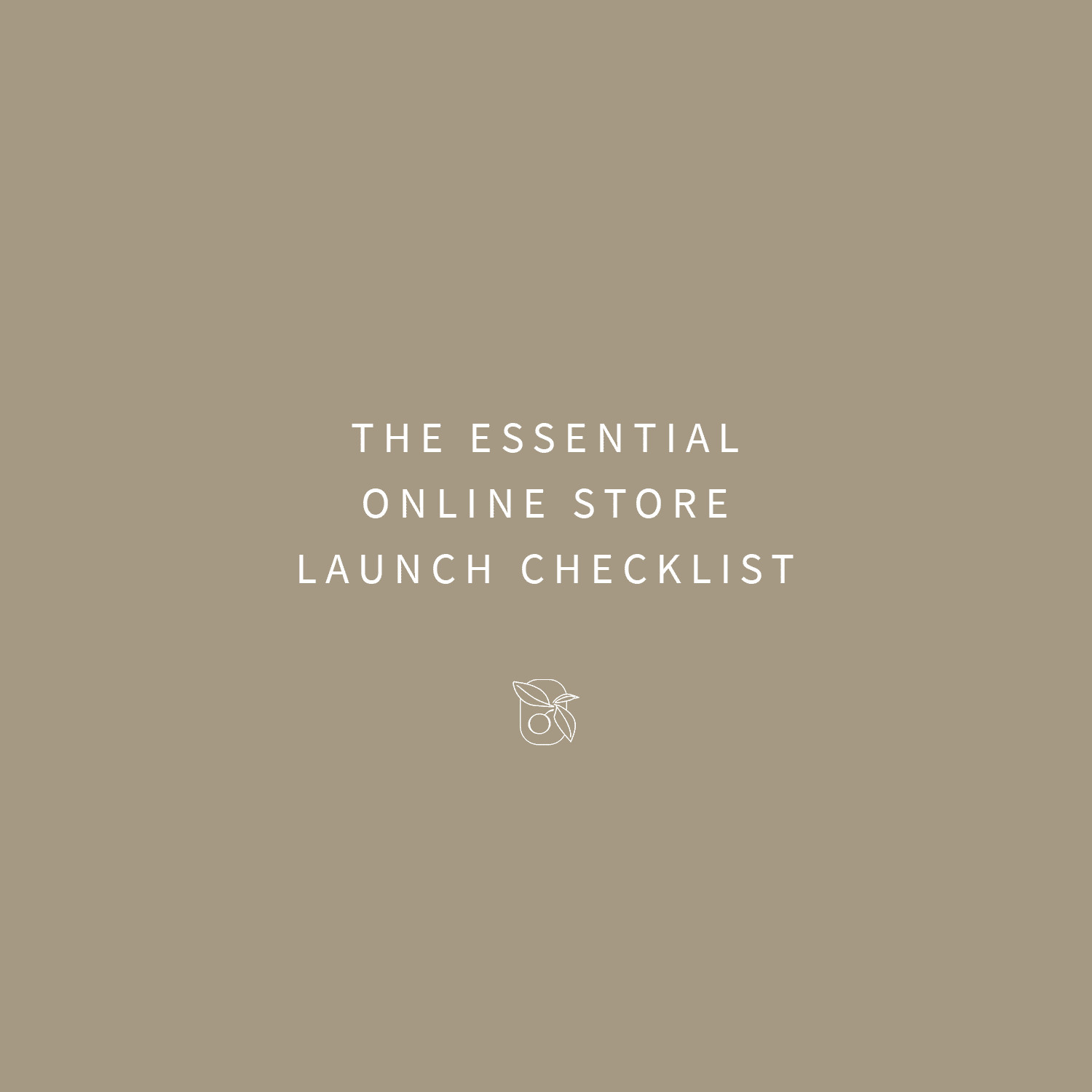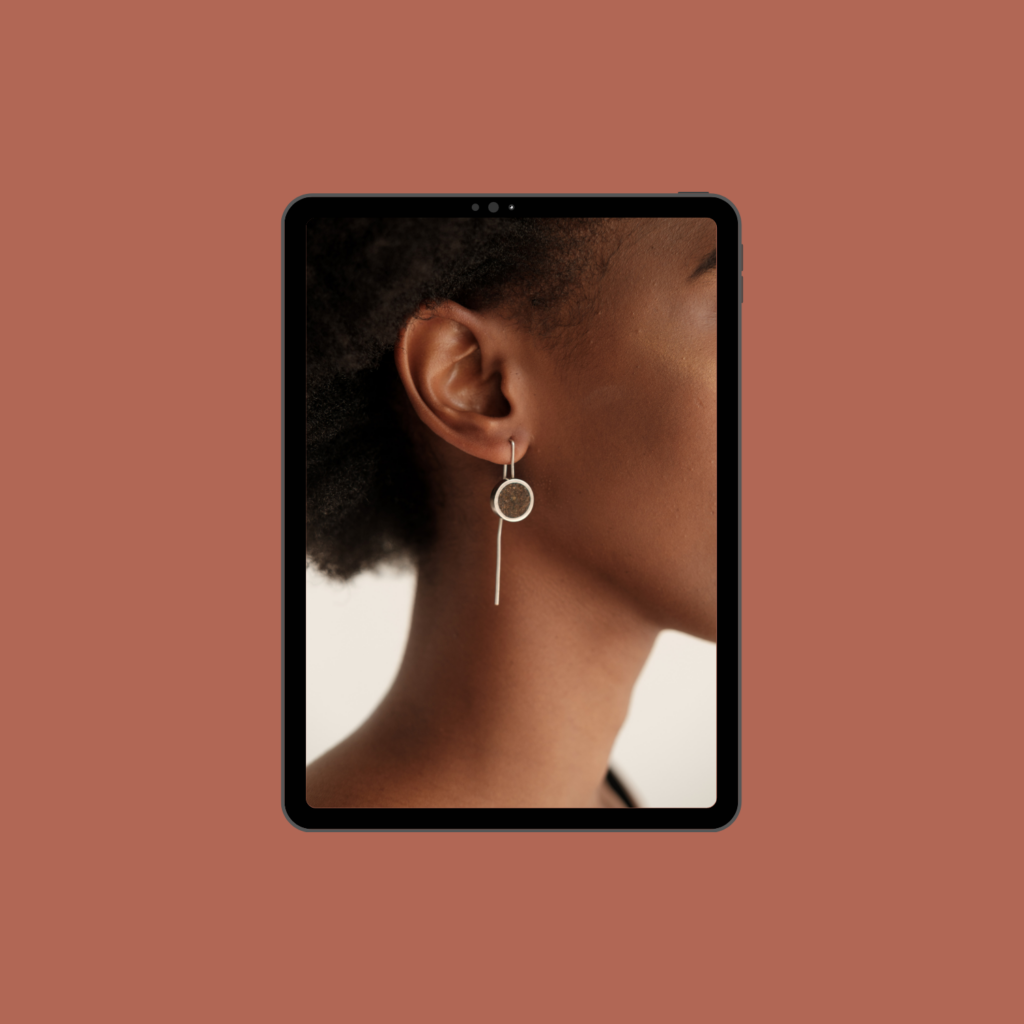Launching a new online store is exciting (and terrifying). You’ve been working towards this for months; the moment your new eCommerce business goes live in the world. It’s a moment to be proud of. But… it’s easy to miss vital eCommerce functionalities out in your haste to launch.
With this in mind, I’ve created a quick checklist that you and your team can go through to make sure your online store is 100% ready for the world and online sales.
1- Ask everyone involved to do multiple test orders
Think like a customer who has never visited the online shop before and go through the buying journey, from viewing products, to adding to cart and completing the purchase.
Ask yourselves:
- Is the navigation menu easy-to-understand and intuitive?
- Is it easy to find products?
- Is it easy to add products to the shopping cart and view the cart?
- Are courier charges and store policies easy-to-find and transparent?
- Is it easy and fast to checkout?
- Do all the payment gateways / methods work?
2- Test the online store on mobile phones and tablet devices
It’s likely that more than 50% of your online store’s visitors will be using their mobile phones or tablet devices to view your website. So make sure the design adapts to smaller screens (mobile responsive design).
This is an amazing tool I use to test mobile responsiveness – https://responsivedesignchecker.com/
3- Check all the email notifications that get sent to you and the customer, including abandoned cart reminder emails
Abandoned cart reminder emails are a great way to increase sales on your online store. On average, 7% of people who receive an abandoned cart reminder emailer go on to complete their purchase. Both Shopify and WooCommerce plugins offer this feature, but you can also use an email marketing tool like MailChimp or MailerLite to create beautifully branded abandoned cart reminders.
4- Proofread everything
5- Test all the links and buttons on your store (including social media links)
One of the most common errors on new eCommerce websites – social media icons that don’t go anywhere.
6- Write and publish required legal pages
Privacy and Cookie Policy; Website Terms of Use; Shipping Policy; Payment Policy; Returns and Refunds; FAQs.
7- Test shipping rates
Make sure you’re charging the correct delivery fees and that shipping zones and free delivery rates have been set up correctly in order to ensure the best shopping and buying experience for customers.
8- Test the mailing list sign-up form and opt-in offer
Offering a discount to new mailing list subscribers? Make sure they receive it when they sign up and that the coupon code works!
9- Test contact forms
10- Create and set up a Facebook Pixel on your online store
This little piece of code is vital to creating strategic Facebook Ads in the future…
11- Sync your store with Facebook Shop and Instagram Shop so you can start tagging products in your posts
12- Sync your store with Google Analytics and Search Console and set up eCommerce goals
Google Analytics is the go-to tool for measuring the effectiveness of all your digital marketing efforts. Make sure it’s synced properly from the beginning.
Start selling online. Grow your business.

I’m Meg, a simplicity-loving web designer who helps business owners navigate the tricky and overwhelming world of eCommerce, website design and digital marketing.
Click here to learn more about what I do.
Click here to contact me or book a free, no-obligation virtual consultation to discuss your requirements.