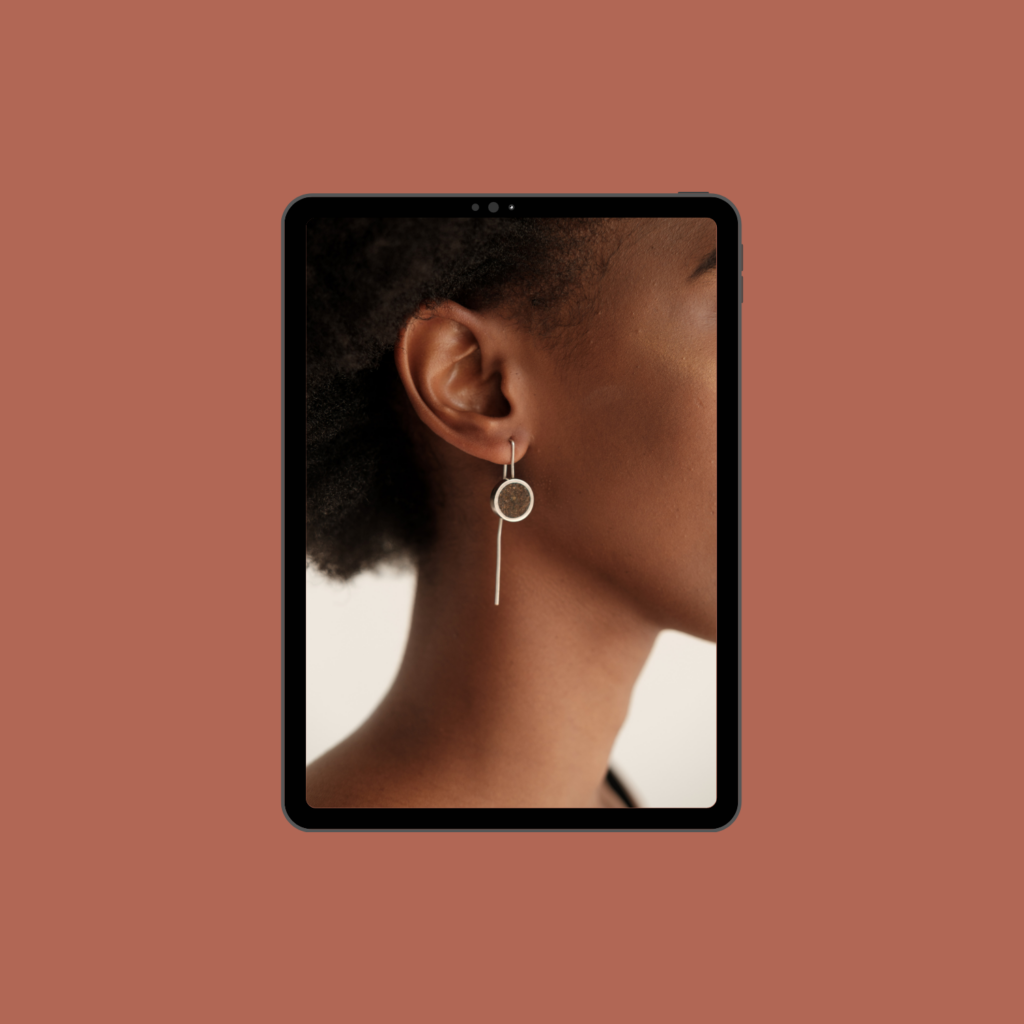One of the best ways to improve your store’s user experience is to make it easier for customers to smoothly and quickly find what they’re looking for. Here, your site’s navigation flow plays a lead role. But, many customers are in a rush, which means they’ll be skipping the navigation and heading straight to searching your store using the search functionality.
Shopify’s free Search & Discovery app is one of the most powerful apps for transforming the search experience for your customers, which in turn helps to boost sales by making their journey smooth and easy.
Here are 4 incredible ways to use the Search & Discovery app (which is 100% free to use)
1. Create synonym search term groups for more intuitive search results
People use different words and phrases when searching for products. For example, someone might use the term ‘Running Shoes’ but you’ve named and grouped your products as ‘Sneakers’ or ‘Trainers’. In this instance, you can set up synonym groups using Search & Discovery to connect all the search terms someone might use to find a product. This gives you full control over your website’s search function, creates an intuitive search experience for customers and shows them products they are looking for, but might have missed if they’re using the wrong search terms or misspelt words.
This is an incredibly powerful feature that many Shopify store owners don’t know about!
2. Product Boosts
Another incredible way to use the Search & Discovery app is to promote individual products, which aligns really well with any marketing promotions or sales your store is running.
For example, if you’re running a Valentine’s Day promotion, you can set it up so that when someone uses search terms that include words like ‘valentines’ and ‘love’, the actual promoted products show up in search results.
That’s a really nifty way to ensure your prompted products are easy to find.
3. Smart Product Recommendations
Another really cool thing the Search & Discovery app allows you to do is have absolute control over what products show up in the Recommended Products section on your product page.
The Recommended Products section usually appears towards the bottom of the product page (aka the page that has all your main product details – images, product description and add to cart button).
It’s a valuable way to get customers to stay longer on your website and check out more of your products. Mobile users especially use this section to browse through available products to see if there’s anything that catches their eye.
Many Shopify store owners are completely unaware that they have full control over what products show up in the Recommended Products section for every product. Using Search & Discovery, you can specify, on an individual product basis, what products show up in this section.
Use this to highlight your bestselling products – the ones you know your ideal customers will adore!
4. Collection page filters
One of the Shopify features I love is the intuitive product filtering system that works so well out of the box (so much better than anything I’ve found on WordPress/WooCommerce).
On Shopify 2.0 themes, Search & Discovery is the app to use to create your collection filters. With the app it’s simple to create filters based on Product Type, Tags, Price, Availability and custom metafields. It’s an incredibly powerful way to improve your customers’ experience!
Take your store to the next level
By using Shopify Search & Discovery, you can make it easier for customers to find what they’re looking for in your store. This will lead to happier customers and more sales. Start using this free tool today and see the difference it can make for your eComm business.