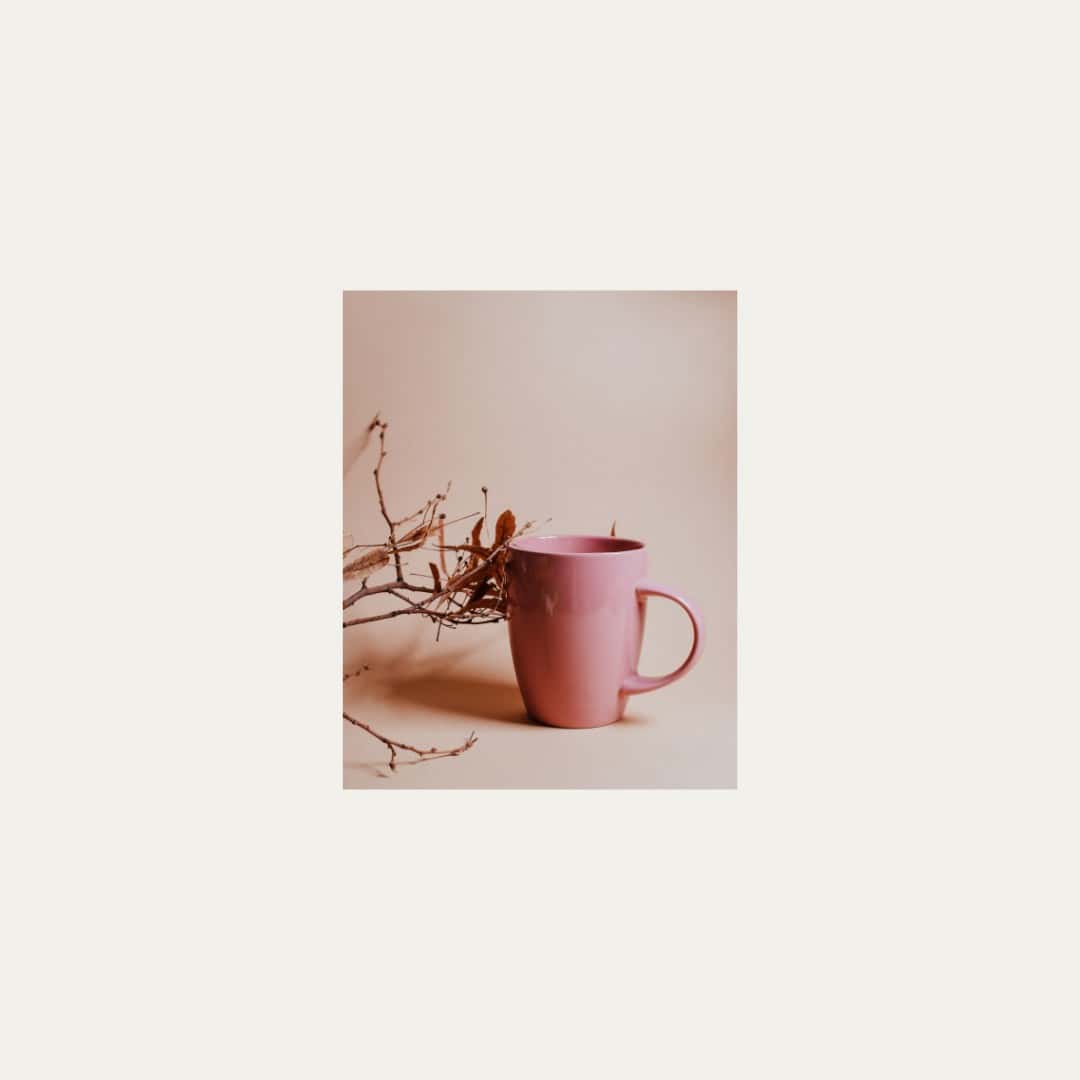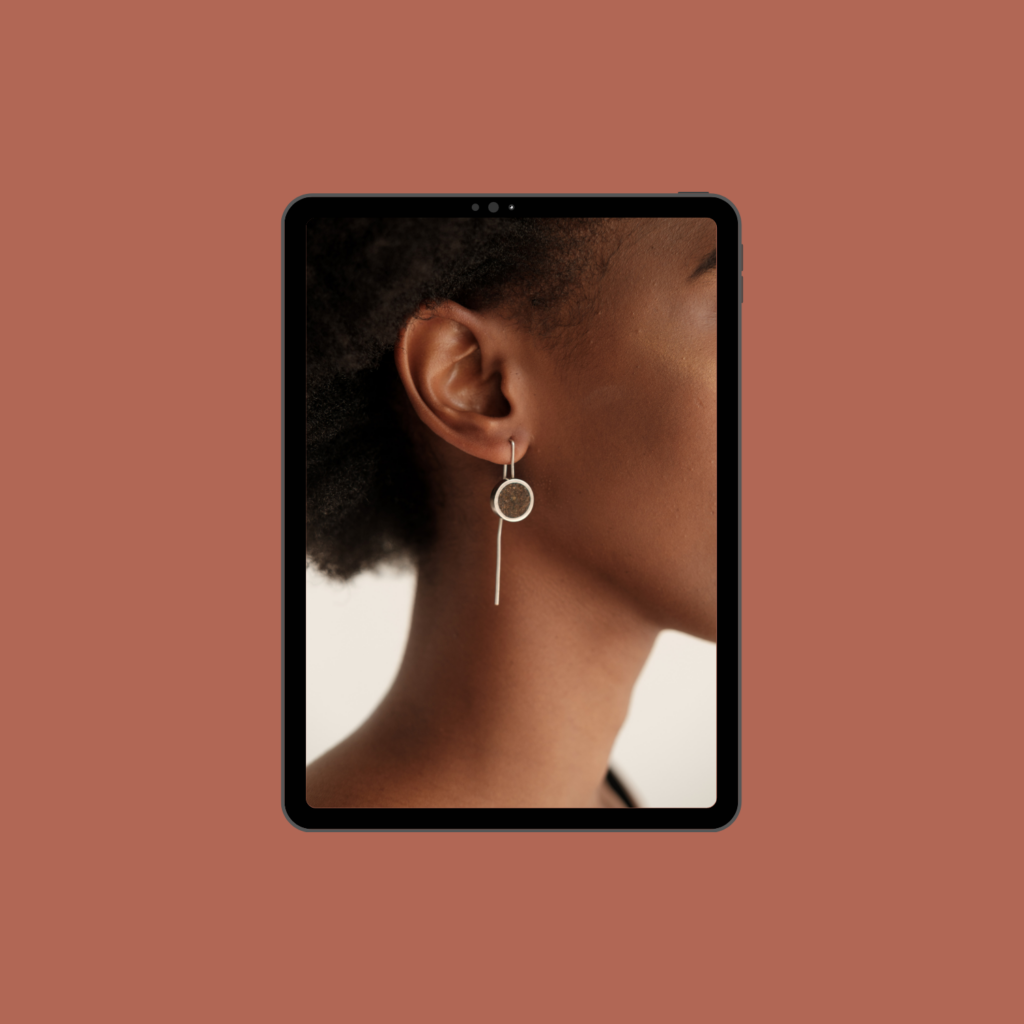“I strive for two things in design: simplicity and clarity. Great design is born of those two things.“
– Lindon Leader
You may have come across the term ‘User Experience (UX) Design’ and wondered what exactly it means. Essentially, it means making the people who use your website (or product) central to the design process.
Compelling products and websites are designed for people to use.
When planning and creating a website, UX design is about understanding the various ways your target customers or clients use your website and how you want them to use your website.
The goal is to create a compelling and engaging website that makes it easy and simple for website visitors to take action.
Why is user experience so important?
Most of us visit many websites every day.
When we land on one that’s hard to use or tricky to understand, we feel frustrated. It’s highly likely we’ll hit the back button (unless the website has something we really want or need).
So, it’s simple: an easy user experience (that doesn’t make your website visitor work hard), leads to the person staying longer on your website, increasing the likelihood of them taking action (filling in a contact form, contacting you, joining your mailing list or buying a product).
A good user experience is good for your business.
Here are 6 ways to improve your website’s user experience:
1.Make it clear what your business offers / what your website is all about as soon as someone lands on your website.
Don’t make your visitors work hard to understand. This frustrates and they’ll likely leave.
Use simple language that’s free of jargon.
There’s something called the 5 second test that works beautifully to see if you’ve achieved clarity. Ask someone who doesn’t know much about your business (ie not a staff member or family) to look at your homepage. Time 5 seconds. Ask them if they understand what your business sells or offers. If they don’t know, then you’ve failed the 5 second test and need to look at ways you can improve clarity on your homepage.
Usability Hub offers a suite of user testing tools. One of those tools includes 5 second tests. Learn more here – https://usabilityhub.com/guides/five-second-testing
2.Create a simple navigation menu
One of the biggest mistakes business owners who’ve DIY-ed their website make? Cramming too many links into their navigation menu.
They worry that a website user will miss out on vital information if the page link isn’t in the main navigation.
But – too many options overwhelm website visitors, which hurts user experience.
Improve your website’s user experience by reducing the number of links in your navigation menu. It shouldn’t have more than 6 links.
Place all the other stuff in the footer.
3.Use storytelling elements to keep visitors engaged
Copy is an essential part of user experience, yet it’s often overlooked.
Here are my top tips for keeping your visitor engaged with copy:
- Make web page copy scan-able by breaking up copy into short chunks using headings, subheadings and paragraphs.
- Use a storytelling framework to communicate your message and persuade someone to take action.
- Be specific.
- Run your copy through the Hemingway Editor so that it’s easier to read.
4.Show people what you want them to do next
When creating a website, get clear on the actions you want people to take. For example:
-Fill in an enquiry form
-Sign up to a mailing list
-Buy a product
On every web page, include one clear call to action clearly directing them to the next step, whether that’s another page, a link to your contact page or an add-to-cart button.
Your goal should always be to make their journey easier.
5.Use micro-interactions
Micro-interactions are small, functional animations that give a user visual feedback by displaying changes more clearly.
They enhance user experience by making the website more intuitive, engaging, efficient and enjoyable.
Micro-actions include:
-A button changing colour when someone hovers over it.
-Success or error messages coming up after a form is filled in.
-A little pop up showing up briefly to indicate a product has been added to the cart.
-Progress bars for the checkout process or multi-step form.
6.Improve the mobile experience
Here are some ways to improve your website on mobile:
- Make sure your website adapts to different screen sizes
- Simplify the layout and navigation system
- Minimise or remove unnecessary content
- Keep image sizes small and optimised for faster loading
- Make sure it’s easy to tap on links, buttons and icons (they shouldn’t be too small or close together)
- Include sitewide search
- Keep design consistent